| Most viewed - GlassGallery Help & How To |

Step 01 - Upload File From Your Computer976 views
|
|

Step 01 - Register to use the GlassGallery731 views
|
|

Step 05 - Confirm Your Instructions730 views
|
|

Step 11 - Create your album723 views
|
|

Step 07 - Return to Gallery714 views
|
|

Step 08 - View Your Album711 views
|
|
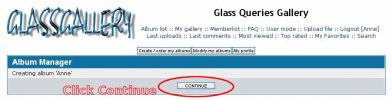
Step 06 - Check It's Been Done707 views
|
|

Step 04 - Check your e-mail706 views
|
|

Step 08 - Enter Username and Password705 views
|
|

Step 03 - Name Your Album701 views
|
|

Step 03 - Input Registration Information696 views
|
|

Step 04 - Save Your Name Change695 views
|
|

Step 01 - Create an Album689 views
|
|

Step 02 - Accept the Terms & Conditions678 views
|
|

Step 05 - Click the link669 views
|
|

Step 06 - Registration confirmed669 views
|
|

Step 09 Link to your picture665 views
|
|

Step 10 - Manage your account660 views
|
|

Step 06 - Add File Title, Description & Keywords657 views
|
|

Step 02 - Create a New Album619 views
|
|
| 30 files on 2 page(s) |
 |
1 |  |
|












